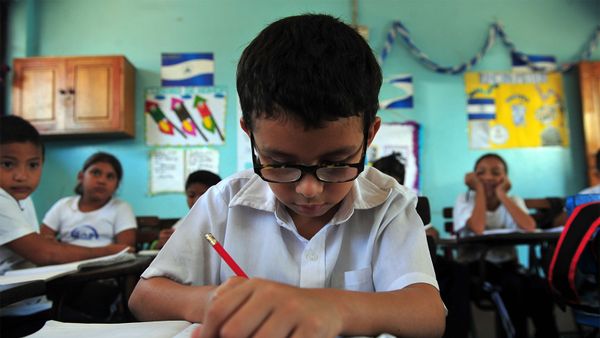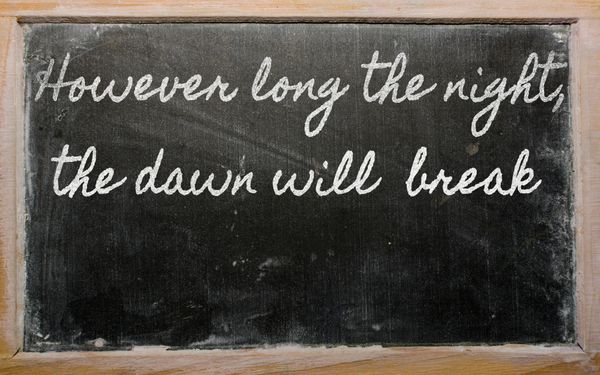What's changed since the days of Word 2007 is the rise of Web-based software applications. Now engineers don't have to cram a large grammar engine into a package small enough to live on the user's hard drive. The grammar algorithms can live in the cloud and be accessed over the internet in real time.
Hendrich says that the web-based versions of Office already rely on robust grammar engines that are hosted in the cloud, and her team is currently in the process of moving all the old built-in critiques and grammar models to the cloud, too. The challenge going forward, says Hendrich, is to decide how much functionality to keep "in the box" and how much to deliver "through the service," as Hendrich calls Microsoft's cloud-based, software-as-a-service model.
The issue is cost. Every time Word calls up to the cloud for grammar advice, it costs a few fractions of a penny.
"If you're writing a 10-page document, do you call up to the service on every keystroke?" Hendrich asks. "When you start looking at the cost models, it can be quite large."
The latest version of Microsoft's grammar editor is far more robust than its predecessors. Errors come with multiple correction suggestions plus explanations for the grammar rules behind them. There's a built-in read-aloud function that's particularly helpful for people with dyslexia and for non-native speakers. And there's a new type of suggestion that Hendrich calls the "golden squiggle" that addresses writing style more than basic grammar.
If you write that the committee is looking for a new "chairman," for example, the golden squiggle will suggest that you use a gender-neutral term like "chairperson." If you're writing a memo to your boss that requires a certain degree of formality, the gold squiggle will flag words that seem too casual like "comfy."
One question that's important to ask is whether grammar checkers really need to be perfect. If Word suggests that the sentence should read "The curb parked the car," you can just ignore it. No big deal, right?
For native English speakers, a not-so-perfect grammar checker is a mild irritation. Even if you're not a grammar whiz, you can hear it when something sounds wrong. The real problem, says former MIT writing professor Perelman, occurs when English language learners rely on these tools to correct their writing.
"It really depends who the user is," says Perelman. "If the user is a native speaker, false positives aren't as dangerous as they are to a non-native speaker."
If Word tells an English language learner that "the curb parked the car," not only will their writing not make any sense, but they'll be learning bad grammar. Now that English has become the lingua franca of science and technology, Perelman says, businesses around the world are desperate for a truly reliable and accurate English grammar checker. That's why you see the rise of third-party, web-based grammar tools like Grammarly and Ginger, all trying to meet this international demand.
The good news is that the latest version of Word (2016) passes the "curb" test. Grammarly, however, flagged it as passive voice.